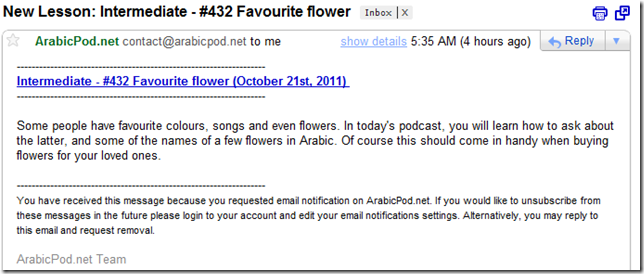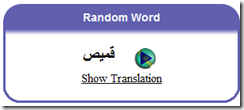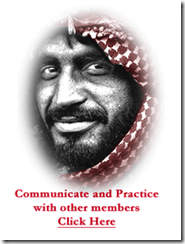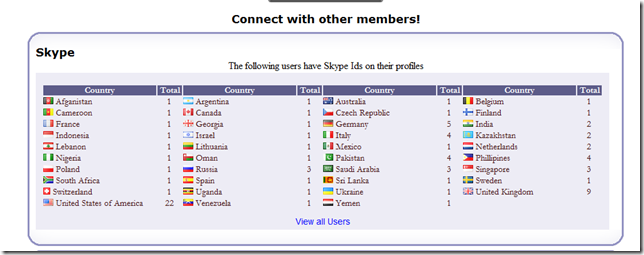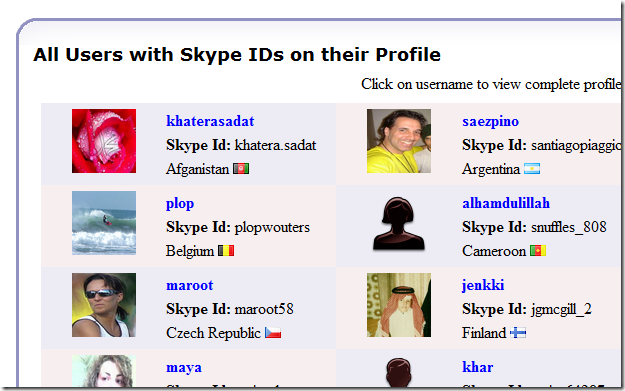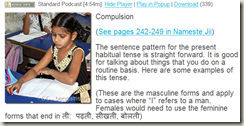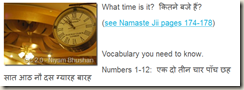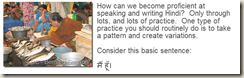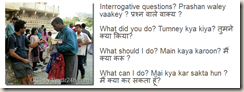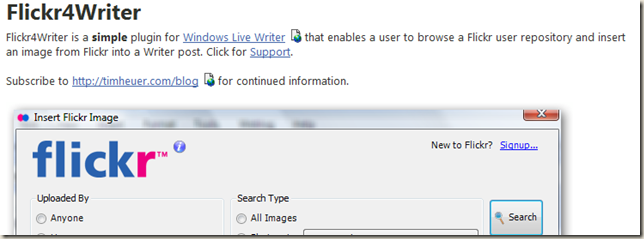Windows Live writer is a blogging client that is just wonderful to use. Microsoft makes a lot of good software. We complain about it being buggy, too expensive, not open, etc. But there is a lot of value in Microsoft software.
Personally I use Ubuntu instead of windows and open office instead of Microsoft office. But the user experience on Windows and MS Office is much better than what I have been running. The thing about Ubuntu and Open Office is that they are free, good enough, and there is the potential of me actually getting in there an making some modifications and understanding the code. This is something that I hope to do. Also, my web host runs Linux and I thought it would be best to keep the OS the same (similar) between my web host and my desktop.
I have not found a blogging client that even comes close to what Windows Live Writer has in terms of ease of use. Especially when it comes to adding images to a blog post. I am currently using the WordPress admin screen to write this, and dealing with images is a pain, Pain, PAIN. Say, I want to insert a screen shot. I have to start my screen shot tool, save it as an image, upload the image, and insert it into the post. This is a 4 step process that can easily take a minute.
In Microsoft Live Writer, I take the screenshot, it is in my clipboard (don’t save it as a file), then paste it into the Live Writer. It manages the uploading and linking automatically. Plus I can easily re-size (great when dealing with the huge files from my camera), add effects like drop shadow, and add a water mark.
Well, now we got that out there… enough to start a flame war, let me get down to my journey of using Windows Live Writer on Ubuntu.
The solution to most problems begin with a Google search:Â “running windows live writer on ubuntu” should do it.
This brought me to: ubuntuforums.org/showthread.php?t=877972 where I can see that there are others that feel just like me:
Run Windows Live Writer in Ubuntu Using Wine
Hi!
I want to use Windows Live Writer in Ubuntu, currently it is the only app due to which I have to go back using Windows. I have tried other Ubuntu blogging tools but none are as good as WLW. It is possible to run Office 2007 MS using Wine. Plz help me!
Reading through the post, it doesn’t seem like WINE will help.. though maybe a little wine would :-) (WINE stands for “Wine Is Not an Emulator” and it is a native Linux implementation of some of the windows core components. It allows for you to run some windows apps natively in Linux. Wine on the other hand is a popular alcoholic drink that can help you develop a sense of detachment though Buddhist who are in search of detachment prohibit it. If you get frustrated enough with getting WINE to work, an option is to turn to wine. But I do not recommend this as it does nothing to solve your original problem.)
It seems that installing windows in a virtual machine like VirtualBox is one way to go about it:
The last user suggests using Flock – The Social Web Browser.
flock.com/But this has been discontinued…
Another thread looking for an alternative:
I gave this a try, but it does not handle pasting images. I must have the ability in Microsoft LiveWriter to allow me to paste images.
After doing some looking around, I can not find any other blogging client that allows for you to paste an image from the clipboard directly into the WYSIWYG/Visual editor. They all make you upload a file then insert that file. I want this to be handled behind the scenes like Windows LiveWriter, and there is nothing else out there that I could find that has this feature.
I can’t spend more time looking and figuring out an alternative. I am in the process of installing Windows 7 in a VirtualBox and will install LiveWriter in this. I am hoping that VitualBox’s shared clipboard will support images.  I will report back once I know more.