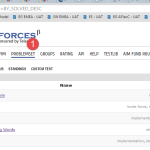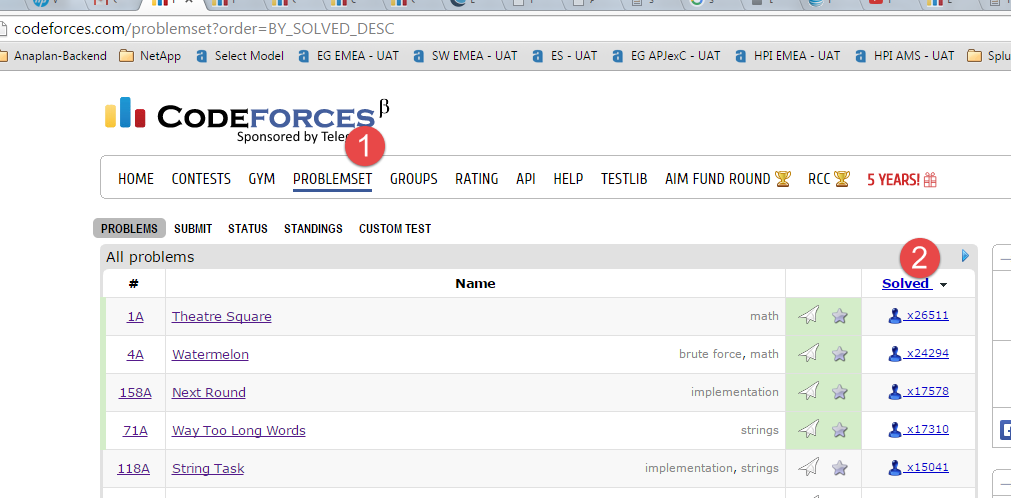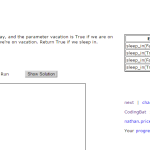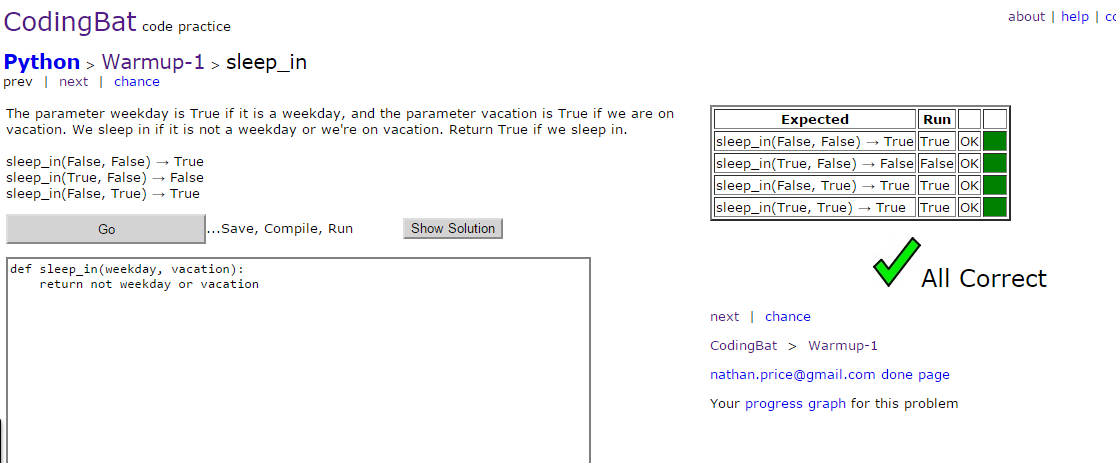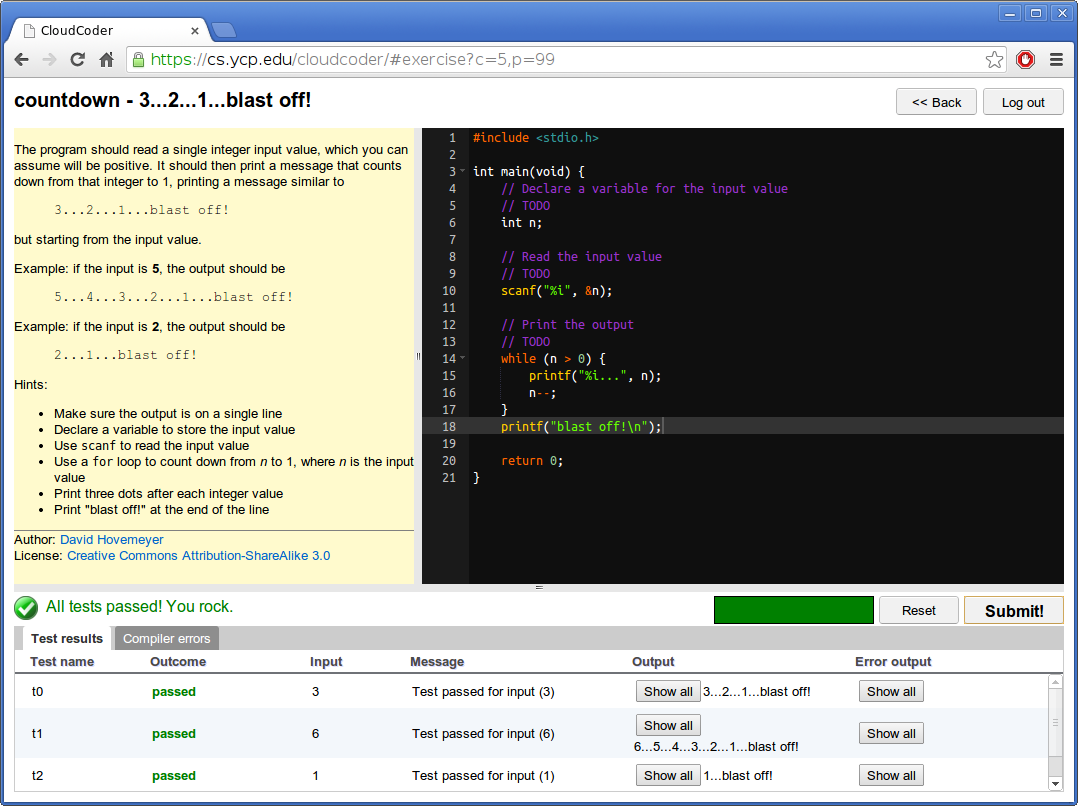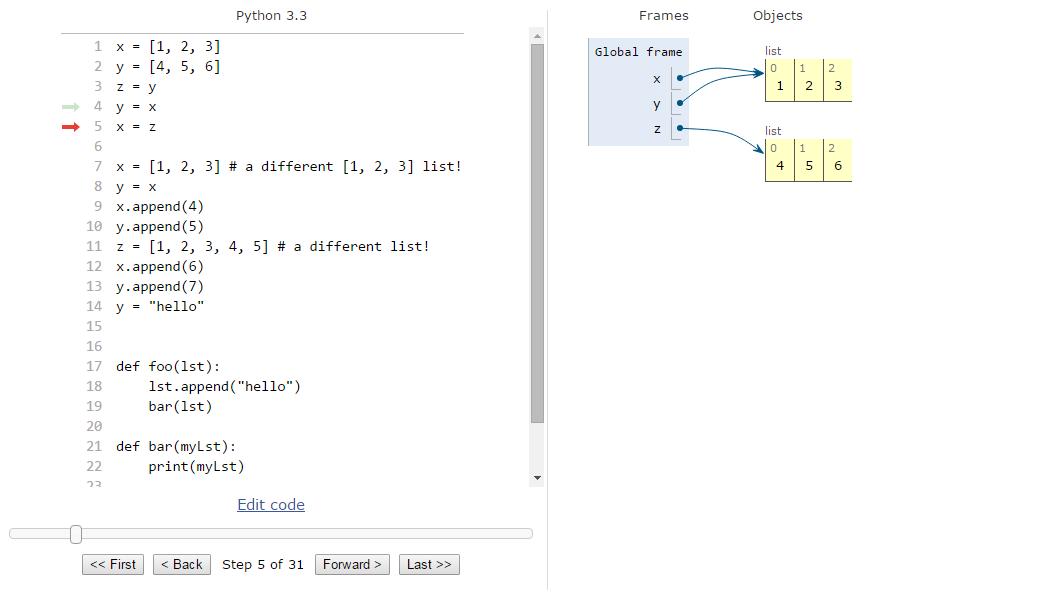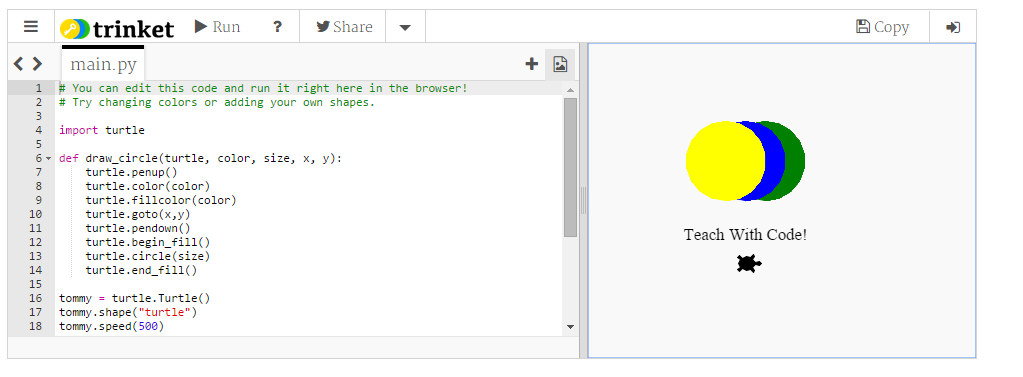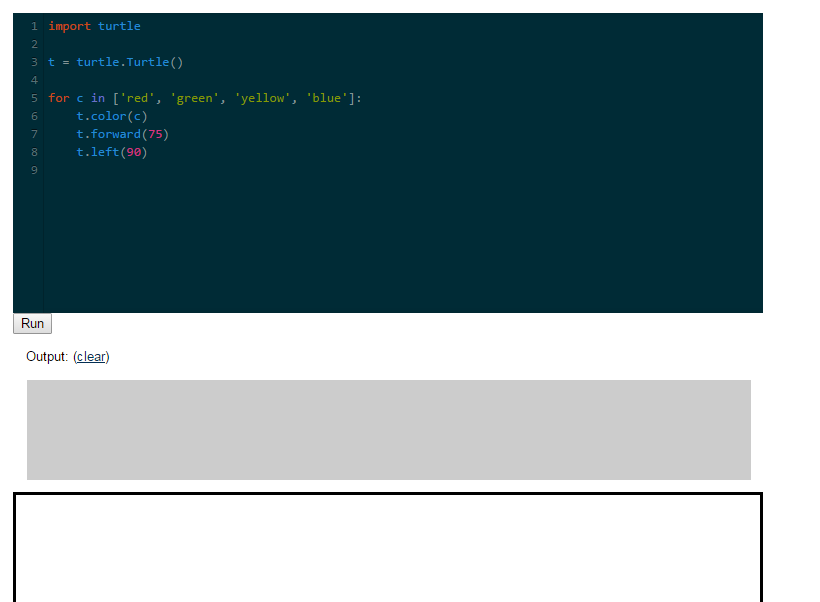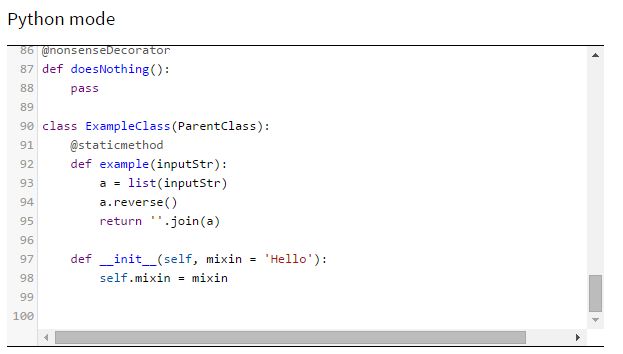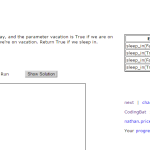
CodingBat
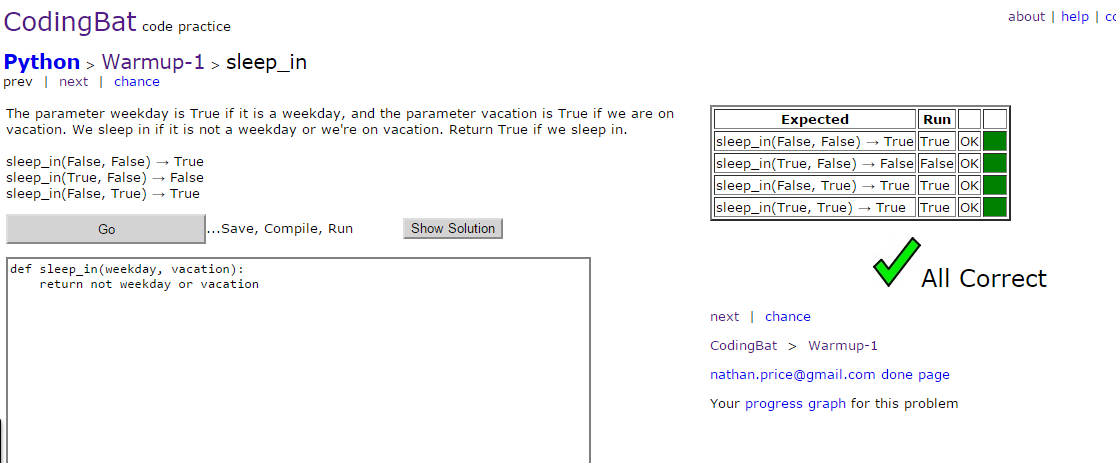
CodingBat.com
CodingBat is a free site of live coding problems to build coding skill in Java, and now in Python (example problem), created by Nick Parlante who is computer science lecturer at Stanford. The coding problems give immediate feedback, so it’s an opportunity to practice and solidify understanding of the concepts. The problems could be used as homework, or for self-study practice, or in a lab, or as live lecture examples. The problems, all listed off theCodingBat home, have low overhead: short problem statements (like an exam) and immediate feedback in the browser. The idea for CodingBat came from my experience teaching CS at Stanford combined with seeing how student’s used unit-tests in more advanced courses, and crystalized when I saw an Owen Astrachan demo of a unit-testing thing he uses with his Duke students.
It is idea. There are a few drawbacks. The coding editor does not capture “tab” characters which is a real killer in Python where indention is nearly as common as “;” is in Java or C#. The problems are great to get started. Each problem essentially tells you to write a subroutine (def) and then it runs a set of unit tests on it. It does allow for you to create your own problems. But the editor to do this does not look to inviting.
CloudCoder
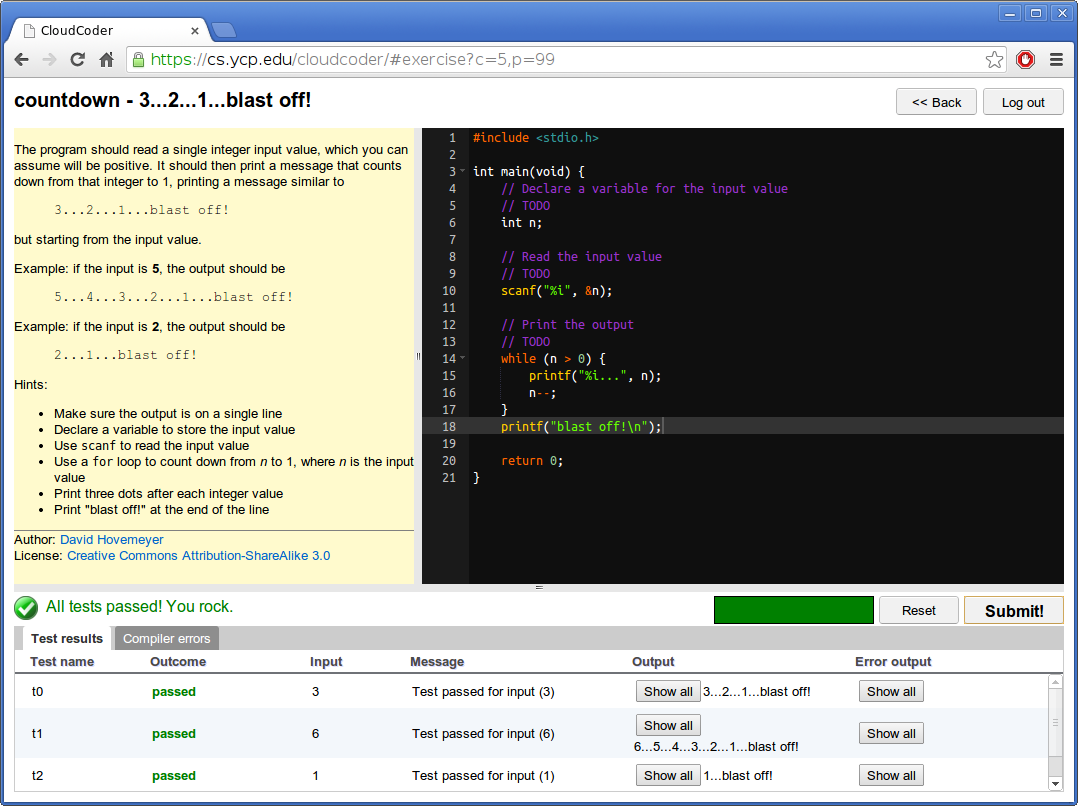
CloudCoder
CloudCoder is an open source web-based programming exercise system (inspired by CodingBat). It is designed to make it easy for instructors of introductory programming courses to assign short exercises to students for skills development and assessment. Currently, exercises in C/C++, Java, Python, and Ruby are supported.
Because CloudCoder is web-based, it is easy for students to use. The only software students need to work on exercises is a web browser.
It is opensource and written in Java, and it is hosted on GitHub: github.com/cloudcoderdotorg/CloudCoder
PythonTutor Visualization
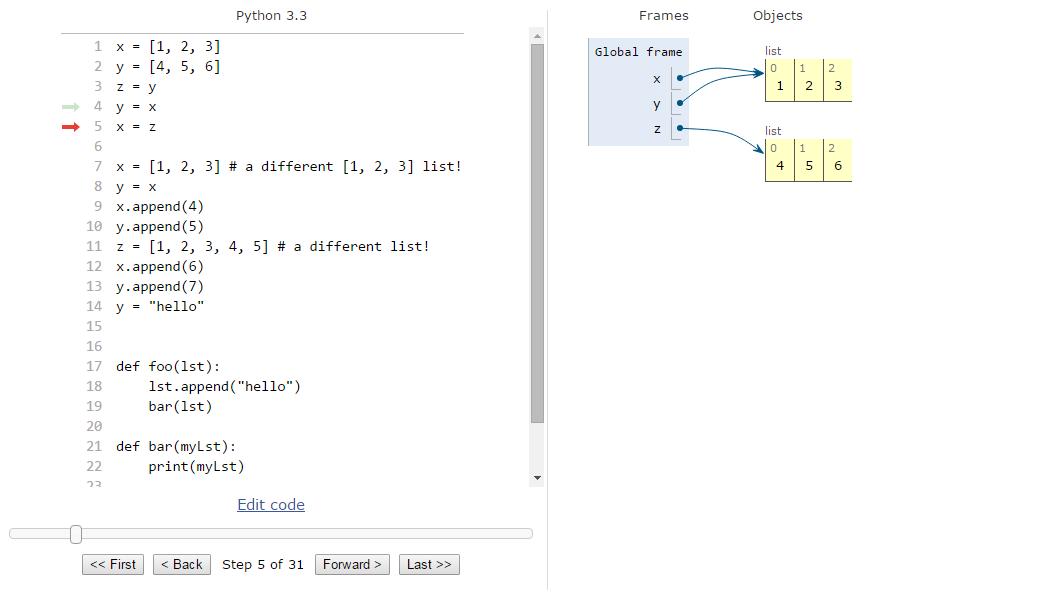
PythonTutor.com
Online Python Tutor is a free educational tool created by Philip Guo that helps people overcome a fundamental barrier to learning programming: understanding what happens as the computer executes each line of a program’s source code.
Using this tool, you can write Python, Java, JavaScript, TypeScript, and Ruby programs in your Web browser and visualize what the computer is doing step-by-step as it executes those programs.
Their visualization component can be embedded in a website using an iFrame and the code is passed in URLEncoded to the source. This allows for the student to step through the code line by line. They see what is in memory, the input and the output. It can be a great way for students to explore their code. And it seems like a natural extension to the CloudCoder and CodeBat sites.
Trinket
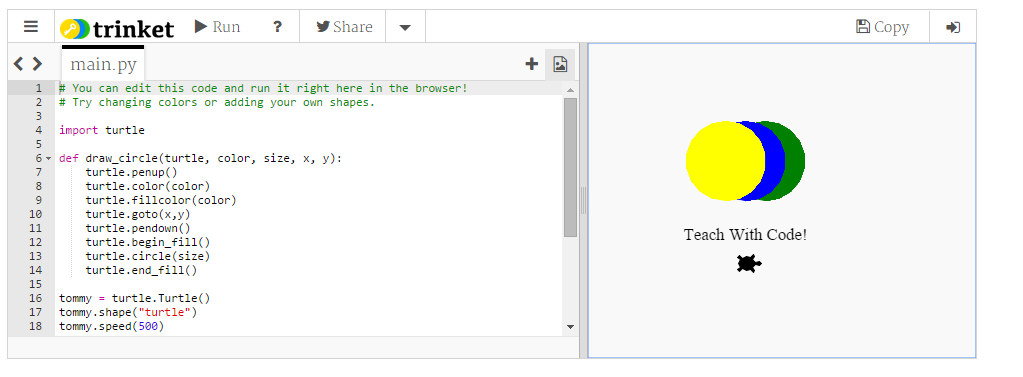
trinket.io/
Trinket lets you run and write code in any browser, on any device.
Trinkets work instantly, with no need to log in, download plugins, or install software.
Easily share or embed the code with your changes when you’re done.
Skuplt
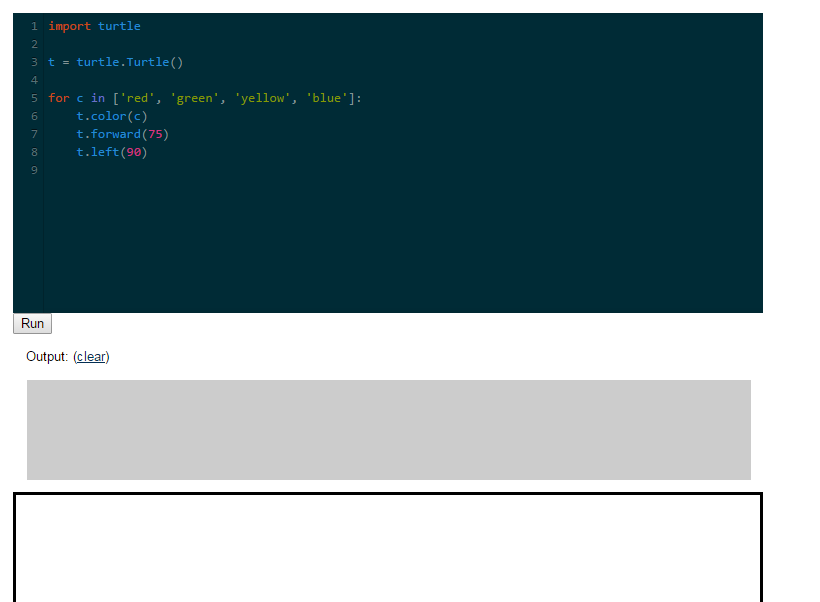
Skuplt.org
Skulpt is an entirely in-browser implementation of Python.
No preprocessing, plugins, or server-side support required, just write Python and reload.
CodeMirror
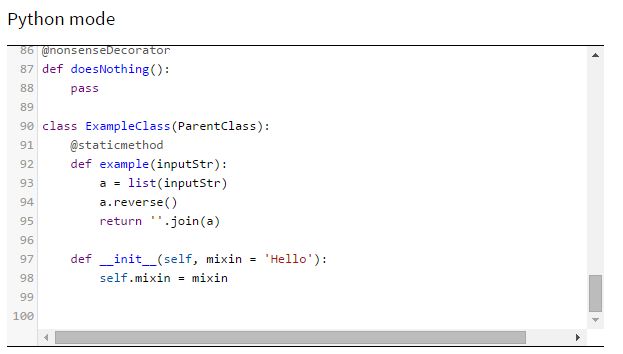
codemirror.net
CodeMirror is a versatile text editor implemented in JavaScript for the browser. It is specialized for editing code, and comes with a number of language modes and addonsthat implement more advanced editing functionality.
A rich programming API and a CSS theming system are available for customizing CodeMirror to fit your application, and extending it with new functionality.
The Idea
A few of my friends and their children meet up on Sundays to review MathCounts and now we have added a program/electronics/robotics section which we have started out by doing Python. These are middle school kids. Their ability to control their attention span is limited. Don’t misunderstand me. They have long and focused attention spans. But only for things that capture their interest (like Brawl on the Nintendo or Type Racer or some other game). Our Python training on the first day did not fall into that category. So after a few hours of math in the morning, the Python training essentially put them to sleep.
But they love Type Racer. Which has me on the quest to bring the same focus, interest, and experience to our Python classes. More on that later..